SnowTrippers Google+ Help
Home | Google+ (help) | Contact | Don't Click This
How to Join SnowTrippers Google+ community
The community is private so a administrator needs to approve your membership.
#1. Sign up for google+
Note: You can use any gmail address.
I can also provide you with a SnowTrippers.com email address.
#2. add me to a
- sign into google+
- go to my google+ page
- you should see an "add to circles" button below your photo a top of page, click it. click it hard.
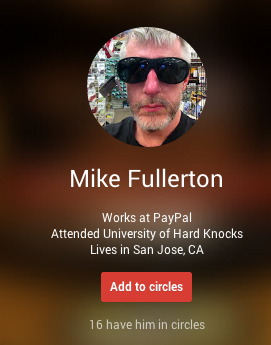
- wait for invite - when I see you've added me to a circle, I'll send you an invite to the community.
#3. request to join the community
- sign into google+
- go to the community
- Click the "Ask to Join" button
.
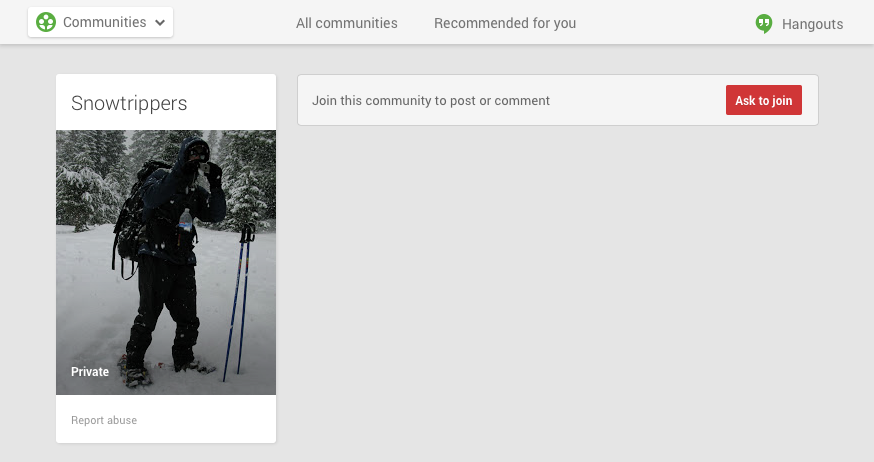
After clicking the "Ask to Join" button, the button should change to "Cancel Join Request". If not try adding me to a circle (see #1). Note, some people have had troubles with this not working.
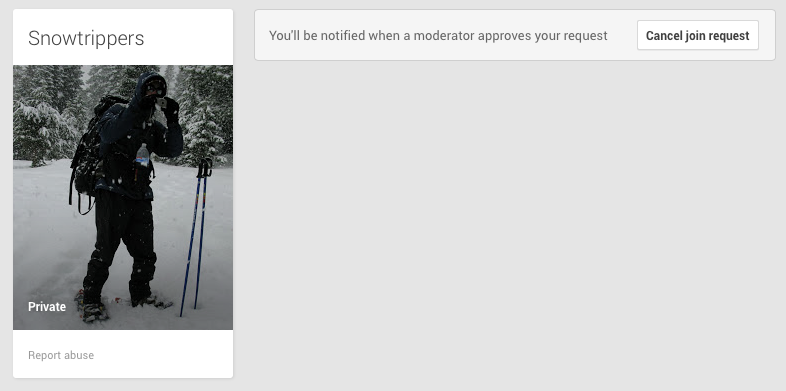
I'll respond as quickly as I can to requests